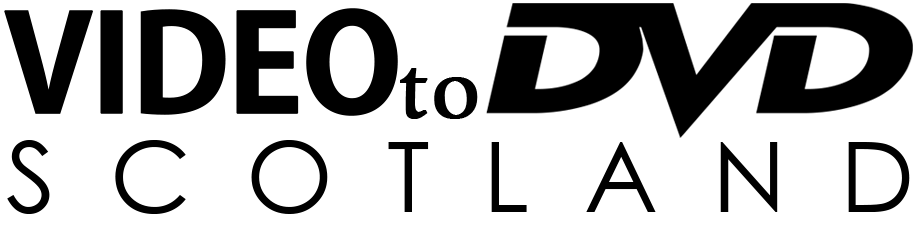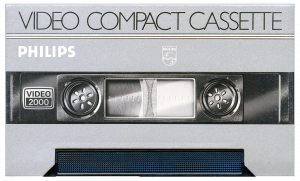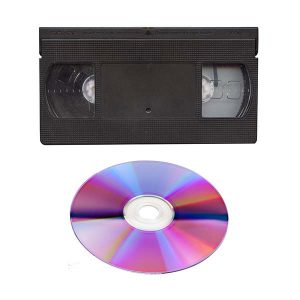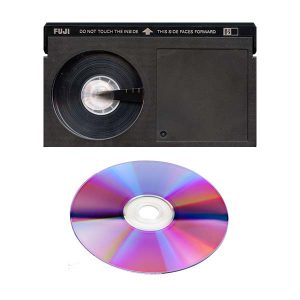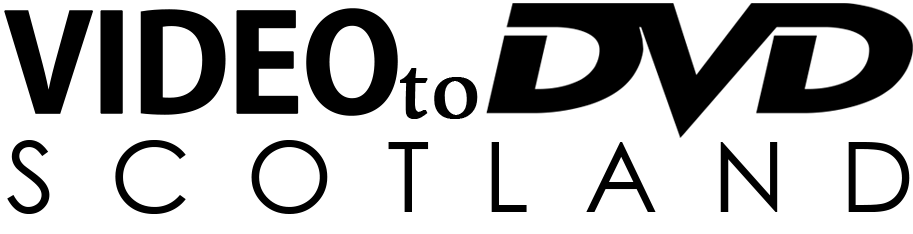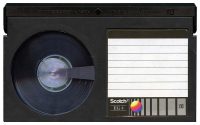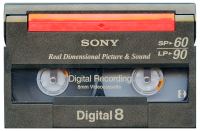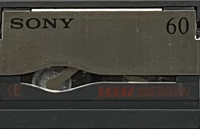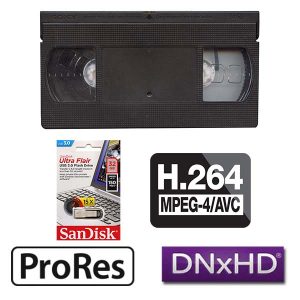Betamax Transfer and Conversion to Digital
Betamax to Digital
![]() We will transfer and convert your Betamax tapes direct to a computer using a Sony SL-HF-100UB stereo video recorder via BNC connection to ensure you get the best quality from your old videotape.
We will transfer and convert your Betamax tapes direct to a computer using a Sony SL-HF-100UB stereo video recorder via BNC connection to ensure you get the best quality from your old videotape.
We connect the video recorder directly to a broadcast quality encoder which is the Canopus ADVC3000, this enables us to clean up the video signal by removing chroma (colour) and luma (Mono) noise within the picture. As well as removing noise the white and black threshold is also improved and there is also horizontal and vertical outline enhance to improve the picture before capture. The audio and picture are also locked to ensure that there is no sync issues or audio delay, the signal is then sent to a computer using either Firewire or SDI connections.
When capturing your video footage we use Adobe Premiere Pro which allows us to capture your footage as an AVI file, the file will be captured using the DV codec which gives a file size of around 15GB for every hour of footage captured. When capturing via SDI we capture it as a raw file making it perfect for video editing, a raw AVI has a size of around 70GB per hour. We usually don’t give customers these files as they are the capture files we use to create your final file for DVD, Mpeg 4 (h.264) or other codecs that you may require.
![]() We will transfer and convert your Betamax tapes direct to a computer using a Sony SL-HF-100UB stereo video recorder via BNC connection to ensure you get the best quality from your old videotape.
We will transfer and convert your Betamax tapes direct to a computer using a Sony SL-HF-100UB stereo video recorder via BNC connection to ensure you get the best quality from your old videotape.
We connect the video recorder directly to a broadcast quality encoder which is the Canopus ADVC3000, this enables us to clean up the video signal by removing chroma (colour) and luma (Mono) noise within the picture. As well as removing noise the white and black threshold is also improved and there is also horizontal and vertical outline enhance to improve the picture before capture. The audio and picture are also locked to ensure that there is no sync issues or audio delay, the signal is then sent to a computer using either Firewire or SDI connections.
When capturing your video footage we use Adobe Premiere Pro which allows us to capture your footage as an AVI file, the file will be captured using the DV codec which gives a file size of around 15GB for every hour of footage captured. When capturing via SDI we capture it as a raw file making it perfect for video editing, a raw AVI has a size of around 70GB per hour. We usually don’t give customers these files as they are the capture files we use to create your final file for DVD, Mpeg 4 (h.264) or other codecs that you may require.
Mpeg 4 (h.264)
 When transferring to Mpeg 4 (h.264) files we transfer your videotape to the computer using a firewire connection, once your videotape is captured we will remove overscan from your video footage, overscan is the black space around your video when captured digitally. We will also capture your tape in its native aspect ratio which is 4.3 giving black bars at each side of the picture when viewed on widescreen televisions or monitors.
When transferring to Mpeg 4 (h.264) files we transfer your videotape to the computer using a firewire connection, once your videotape is captured we will remove overscan from your video footage, overscan is the black space around your video when captured digitally. We will also capture your tape in its native aspect ratio which is 4.3 giving black bars at each side of the picture when viewed on widescreen televisions or monitors.
For long tapes, we can give you a single file or if preferred can split your footage into several files. We encode your video files at a high bitrate of at least 7Mbps which matches the quality of DVD and as such the files you receive will be large. As a rough estimate every hour of footage takes up approximately 3GB, we can also produce smaller files on request if you’re looking to email or upload your files online.
Once your files are ready we can put them on to a USB drive or you can use our online downloading service where your files will be available to download for 28 days. You can supply a USB drive or we can supply one at an additional cost. The cost for transferring to Mpeg 4 (h.264) is £6 per tape which covers your footage running up to one hour, should your footage run over an hour then there is an additional charge of £4 per additional hour.
Pro-Res or DNx
 We can also supply high-quality Apple Pro-Res or Avid DNx files if you’re looking to edit your footage, for capturing these files we capture via SDI connection in conjunction with a Blackmagic Decklink 4K studio capture card. The video footage is captured at 4.2.2 and as a raw AVI file.
We can also supply high-quality Apple Pro-Res or Avid DNx files if you’re looking to edit your footage, for capturing these files we capture via SDI connection in conjunction with a Blackmagic Decklink 4K studio capture card. The video footage is captured at 4.2.2 and as a raw AVI file.
We are happy to give you the raw files however you will require a large hard drive to store them on as each hour of SD footage will take up about 75GB. The price for converting to Pro-Res or DNx is £10 per tape which covers your footage running up to one hour, should your footage run over an hour then there is an additional charge of £4 per additional hour.
Digital File Extras
Why not have your footage upscaled from SD to HD, when upscaling your footage it gains no additional pixelation during our process, we will also convert the footage from interlaced to progressive. We can also change the aspect ratio from 4.3 to 15.9 which gives you a wider picture on your widescreen televisions and monitors, there is slight cropping at the top and bottom of the picture. The cost for upscaling is an additional £10 per tape which is charged on top of the standard transfer price.
Mpeg 4 (h.264)
 When transferring to Mpeg 4 (h.264) files we transfer your videotape to the computer using a firewire connection, once your videotape is captured we will remove overscan from your video footage, overscan is the black space around your video when captured digitally. We will also capture your tape in its native aspect ratio which is 4.3 giving black bars at each side of the picture when viewed on widescreen televisions or monitors.
When transferring to Mpeg 4 (h.264) files we transfer your videotape to the computer using a firewire connection, once your videotape is captured we will remove overscan from your video footage, overscan is the black space around your video when captured digitally. We will also capture your tape in its native aspect ratio which is 4.3 giving black bars at each side of the picture when viewed on widescreen televisions or monitors.
For long tapes, we can give you a single file or if preferred can split your footage into several files. We encode your video files at a high bitrate of at least 7Mbps which matches the quality of DVD and as such the files you receive will be large. As a rough estimate every hour of footage takes up approximately 3GB, we can also produce smaller files on request if you’re looking to email or upload your files online.
Once your files are ready we can put them on to a USB drive or you can use our online downloading service where your files will be available to download for 28 days. You can supply a USB drive or we can supply one at an additional cost. The cost for transferring to Mpeg 4 (h.264) is £6 per tape which covers your footage running up to one hour, should your footage run over an hour then there is an additional charge of £4 per additional hour.
Pro-Res or DNx
![]() We can also supply high-quality Apple Pro-Res or Avid DNx files if you’re looking to edit your footage, for capturing these files we capture via SDI connection in conjunction with a Blackmagic Decklink 4K studio capture card. The video footage is captured at 4.2.2 and as a raw AVI file.
We can also supply high-quality Apple Pro-Res or Avid DNx files if you’re looking to edit your footage, for capturing these files we capture via SDI connection in conjunction with a Blackmagic Decklink 4K studio capture card. The video footage is captured at 4.2.2 and as a raw AVI file.
We are happy to give you the raw files however you will require a large hard drive to store them on as each hour of SD footage will take up about 75GB. The price for converting to Pro-Res or DNx is £10 per tape which covers your footage running up to one hour, should your footage run over an hour then there is an additional charge of £4 per additional hour.
Digital File Extras
Why not have your footage upscaled from SD to HD, when upscaling your footage it gains no additional pixelation during our process, we will also convert the footage from interlaced to progressive. We can also change the aspect ratio from 4.3 to 15.9 which gives you a wider picture on your widescreen televisions and monitors, there is slight cropping at the top and bottom of the picture. The cost for upscaling is an additional £10 per tape which is charged on top of the standard transfer price.
0333 360 4591
Contact Us
0333 360 4591
Formats we transfer and convert
Hi8 to DVD
Digital 8 to DVD
Mini DV to DVD
Micro MV to DVD
Mini DVD to DVD
Betacam to DVD
DVCAM to DVD
DVC Pro to DVD
HDV to DVD
Memory Card to DVD
Hi8 to Digital
Digital 8 to Digital
Mini DV to Digital
Micro MV to Digital
Mini DVD to Digital
Betacam to Digital
DVCAM to Digital
DVC Pro to Digital
HDV to Digital
Memory Card to Digita
Hi8 to USB
Digital 8 to USB
Mini DV to USB
Micro MV to USB
Mini DVD to USB
Betacam to USB
DVCAM to USB
DVC Pro to USB
HDV to USB
Memory Card to USB
Hi8 to Mp4 (h.264)
Digital 8 to Mp4 (h.264)
Mini DV to Mp4 (h.264)
Micro MV to Mp4 (h.264)
Mini DVD to Mp4 (h.264)
Betacam to Mp4 (h.264)
DVCAM to Mp4 (h.264)
DVC Pro to Mp4 (h.264)
HDV to Mp4 (h.264)
Memory Card to Mp4 (h.264)
Hi8 to Blu-Ray
Digital 8 to Blu-Ray
Mini DV to Blu-Ray
Micro MV to Blu-Ray
Mini DVD to Blu-Ray
Betacam to Blu-Ray
DVCAM to Blu-Ray
DVC Pro to Blu-Ray
HDV to Blu-Ray
Memory Card to Blu-Ray